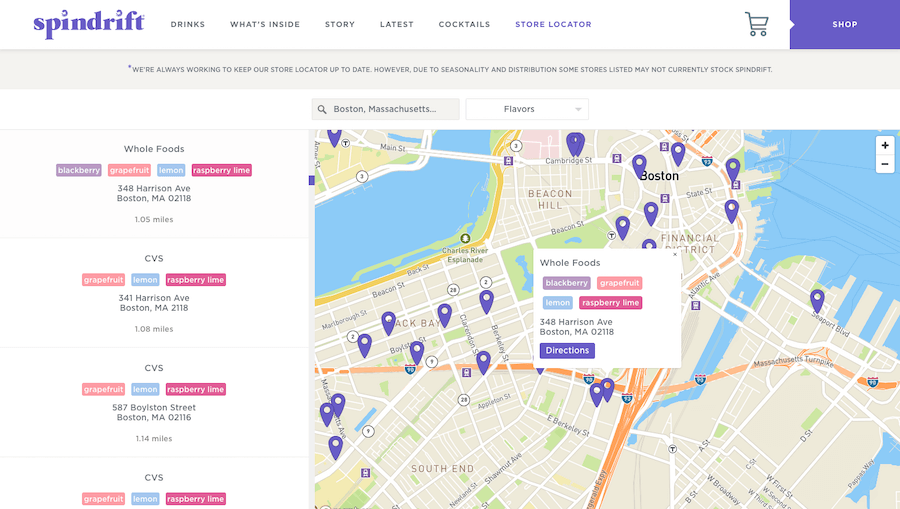
Store Locator Examples
Explore examples of locators built with Storepoint below.
Create your own locator in minutes - fully customized design included free with all plans 😀
From first click of purchase to final product was about 15 minutes of chatting with Jake. He created a beautifully customized map with basically no direction. I'm a stickler for design and the product is beautiful. Highly recommend.
Maggie
Article One Eyewear
"oHy" Where to Buy Locator Example
Try it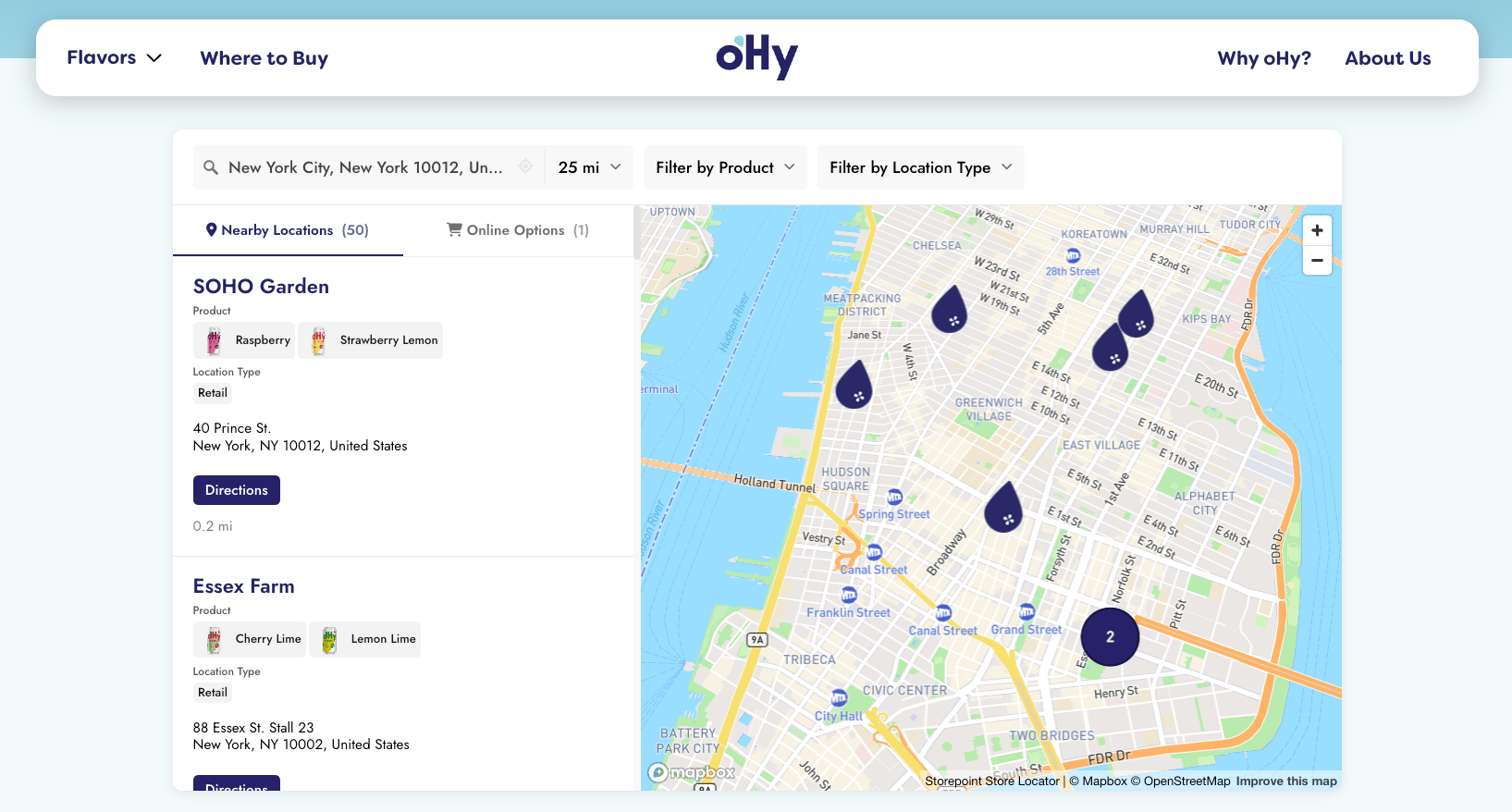
See how oHy uses our store locator software as a where to buy product finder, making it simple for customers to discover their favorite flavors at nearby stores and online retailers. This example highlights the wide variety of features available out of the box with our store locator app. Try this live example here.
Custom Brand Design
Coordinated fonts and colors seamlessly match oHy's brand, with custom map icons styled as branded "drop" icons that perfectly complement their design.
Visual Product Tags
Locations are tagged with products and styled with images, making it easy to see what's usually available at each store while browsing results. These visual tags create an intuitive browsing experience for customers.
Flexible Filter Options
oHy set up two filter dropdowns - one for product flavors and another for location type (retail vs on-premise). Product images appear in both the filter dropdowns and on location results. You can configure as many filters as you need based on how you tag your locations.
Physical Locations + Online Stores
Search results display nearby physical stores by default, with online retailers available in a separate tab - making it easy to find products both locally and online.
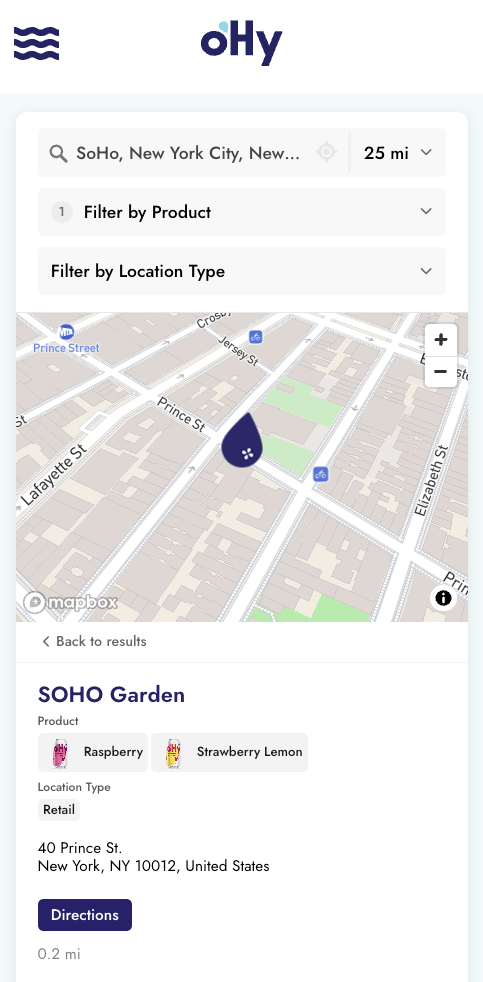
Mobile-Friendly Experience
Our locator works great on all devices, automatically adjusting to fit any screen size on your website. Whether your visitors browse on phones, tablets, or computers, they'll enjoy the same powerful search and filtering features with easy navigation.
Smart Location Detection
Automatic geolocation is a great feature enabled on this example locator. With automatic location detection, customers instantly focus on their nearest locations. This is great for user experience as your customers get results right away. Of course, customers can always search for another location if needed.
Brooklyn Hot Dog Company Store Locator Example
Try it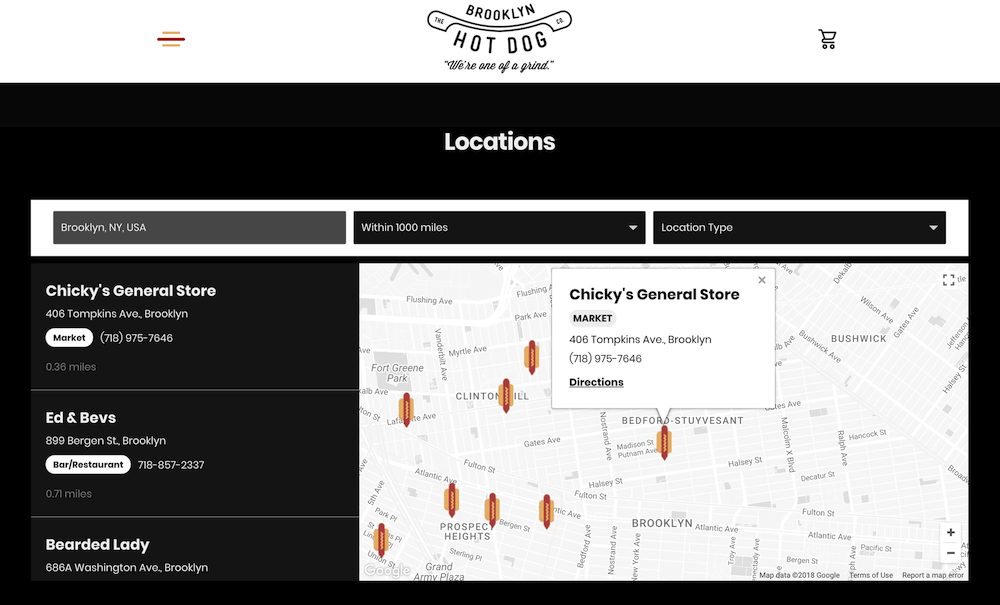
For The Brooklyn Hot Dog Company website's where to buy tool, created with Storepoint's store locator app, everything from the fonts to layout were customized. Beyond the design, made to match all aspects of the brand, each location is tagged and categorized depending on whether it is a "bar/restaurant" or "market". Customers can easily filter by the type of location they're looking for when searching.
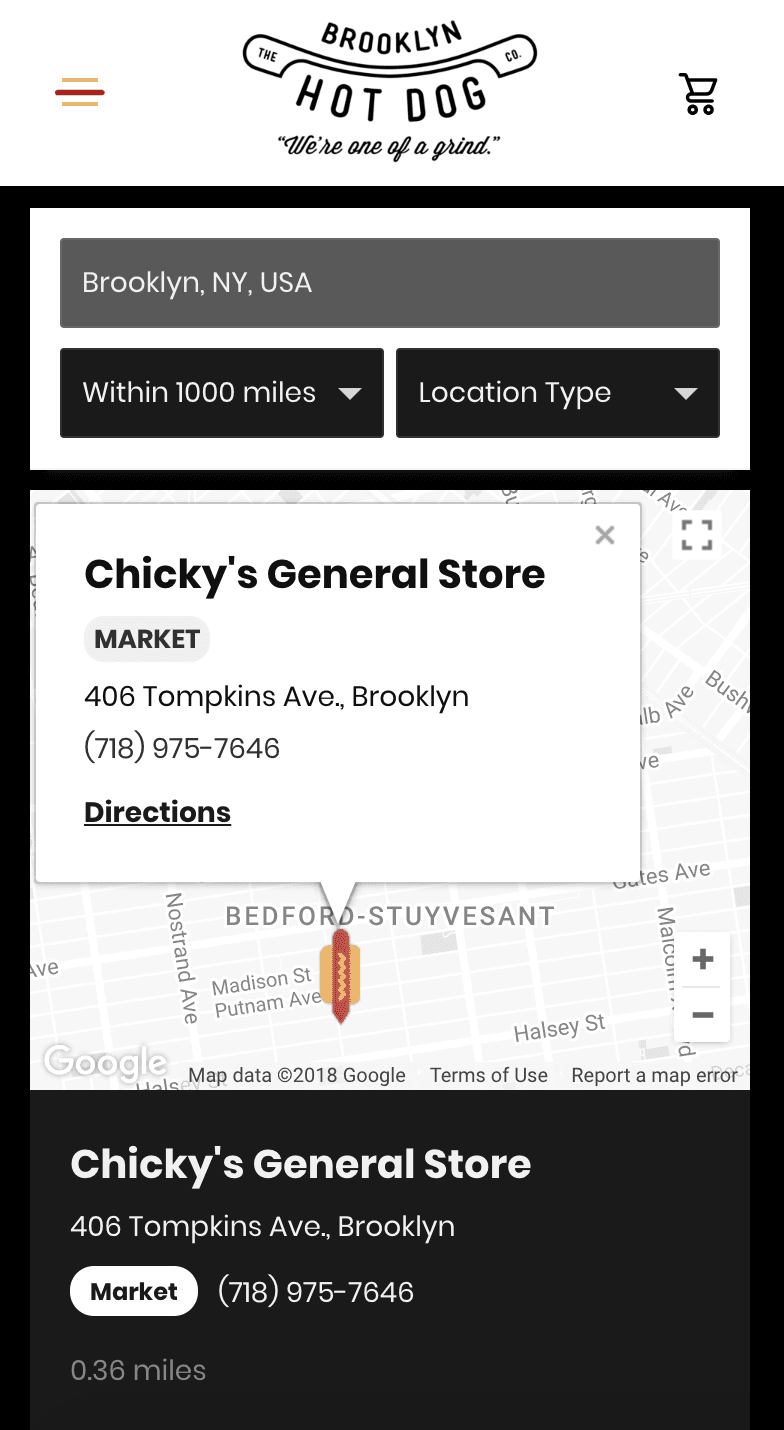
Using automatic geolocation, customers instantly see their nearest locations and if no locations are found, a custom message appears.
The store locator is also designed to be responsive - that means it looks and works great on mobile devices. The layout is modified specific for mobile devices in order to make use of the limited screen space while still being user friendly.
1983 Espresso Martini Store Locator Example
See it in action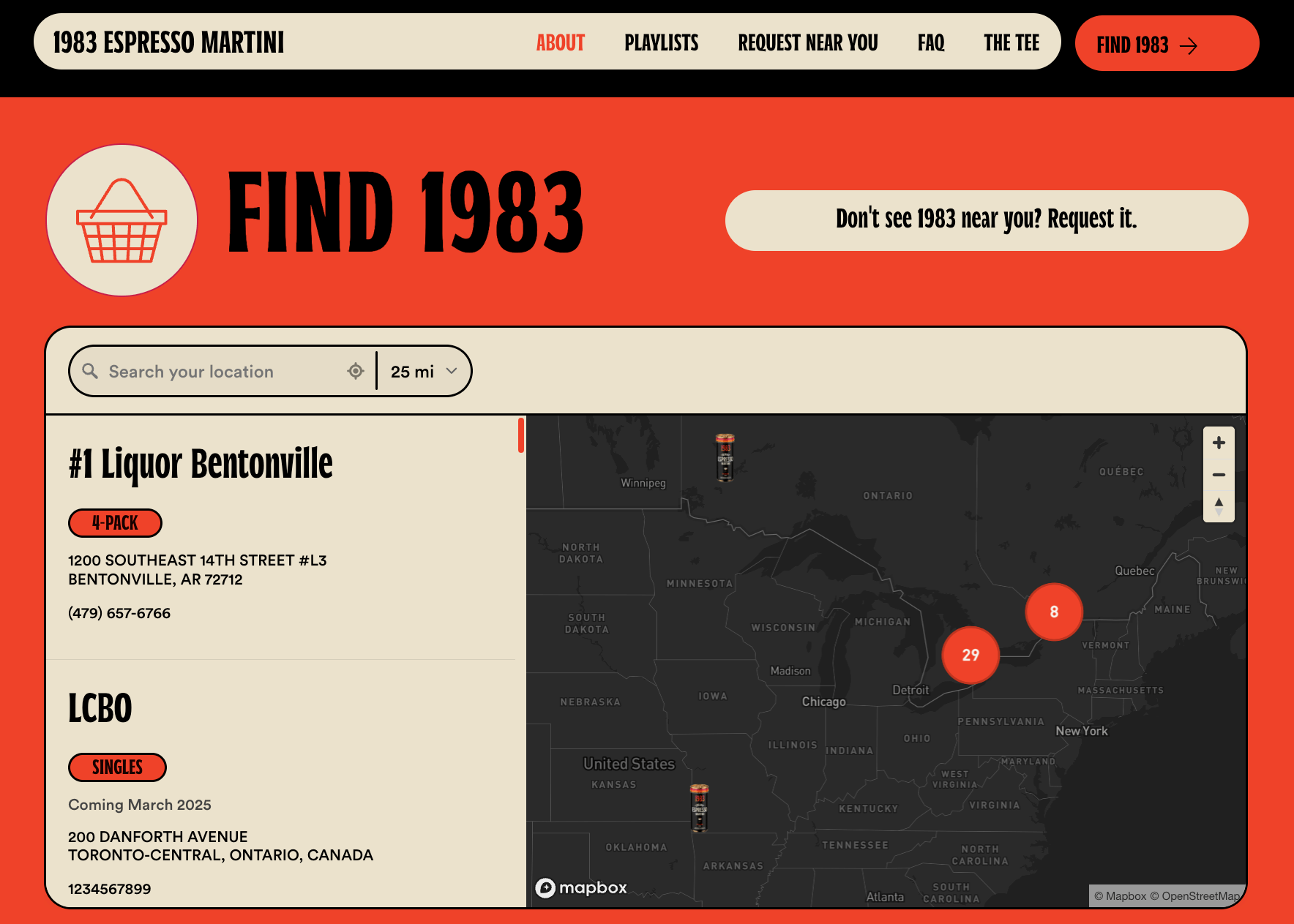
The 1983 espresso martini store locator showcases how beautifully a locator can match a brand's visual identity. The vibrant orange background, cream-colored elements, and custom styling create a seamless extension of the 1983 brand experience.
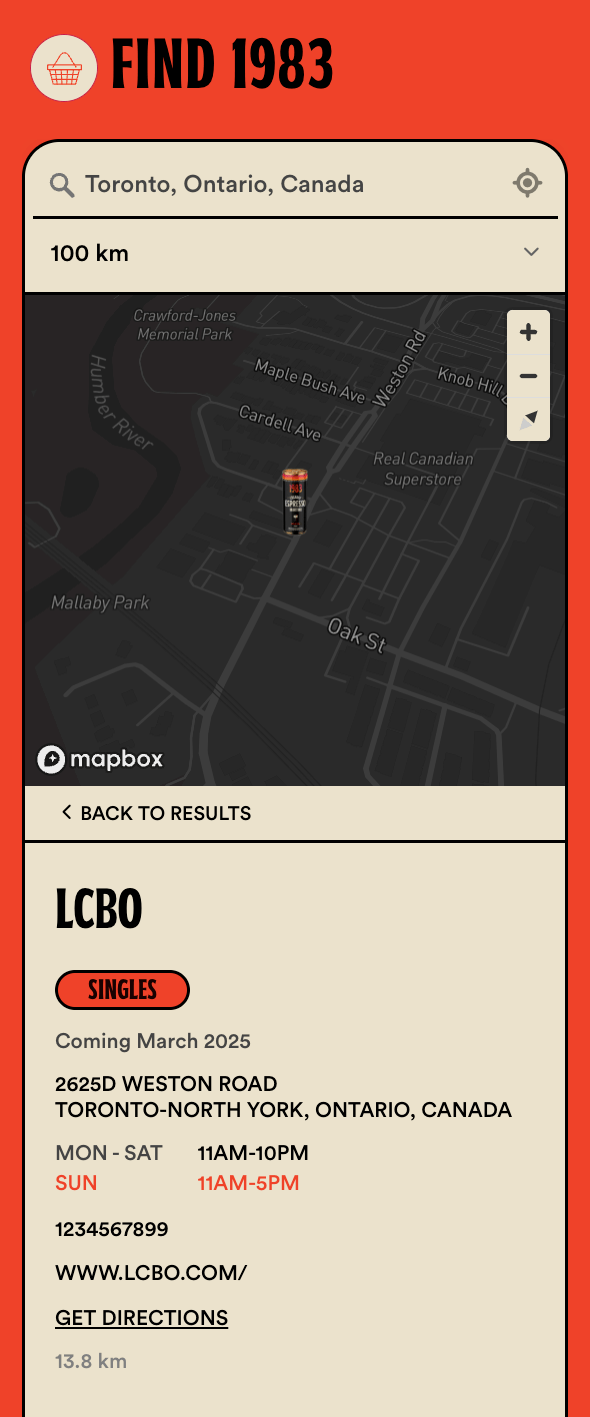
Brand Integration
- On-Brand Design: The locator features the same color scheme, typography, and design elements as the brand and website, creating a cohesive user experience.
- Custom Bottle Markers: Notice the distinctive bottle-shaped markers on the map representing 1983 espresso martini cans. You can upload your own custom marker images to reinforce your brand identity.
Practical Features
- Location Search: Customers can search by city, postal/zip code, or use the geolocation feature (GPS icon) to automatically find nearby locations.
- Expanded Store Details: Each listing includes comprehensive information with an expanded view showing additional details like store hours that highlight the current day when a location is selected.
- Marker Clustering: This locator uses marker clustering - an optional feature that automatically groups nearby markers into clusters to keep the map clean and easy to read in dense areas.
Ashland Hard Seltzer Store Locator Widget Example
Try it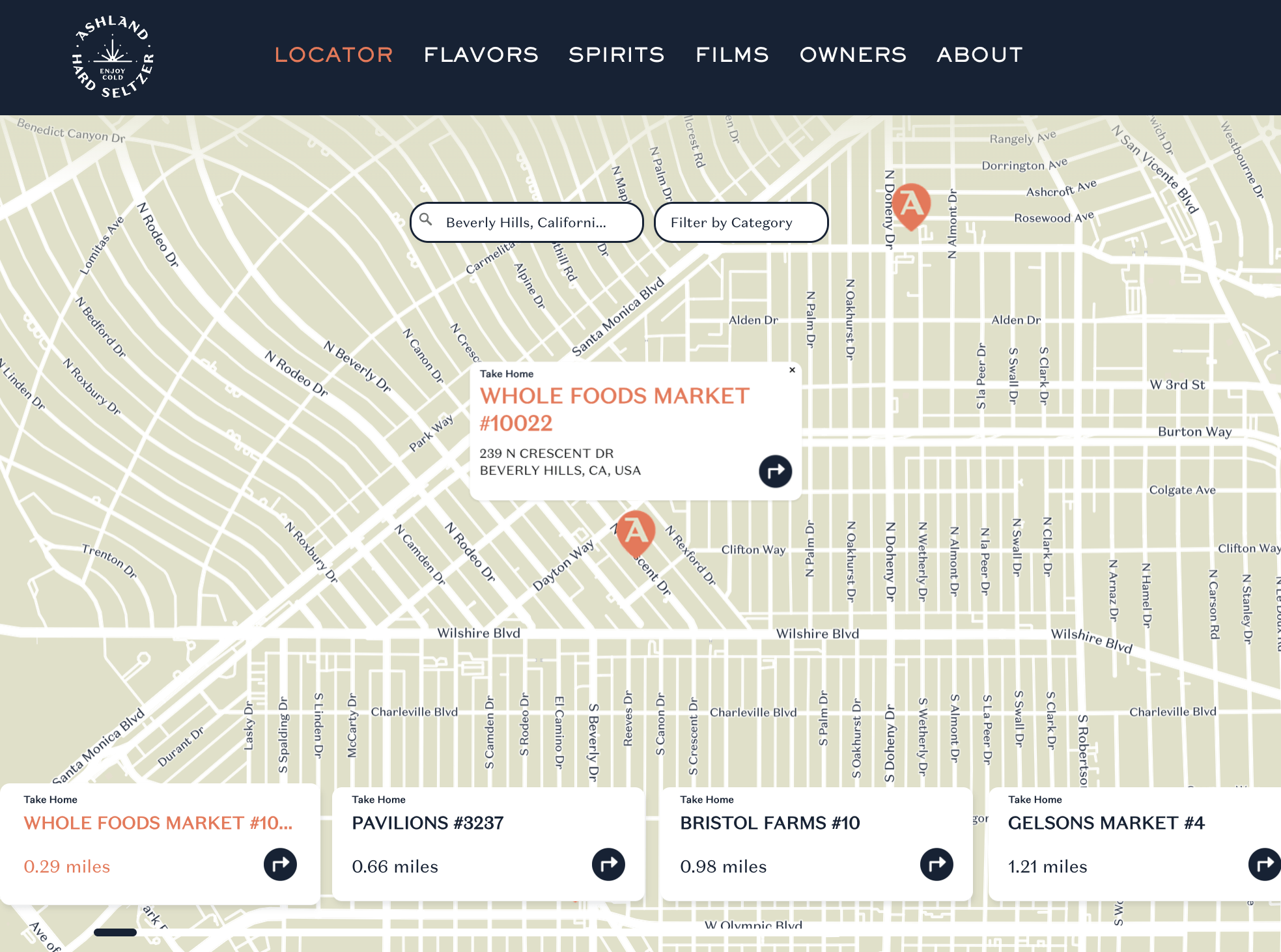
Ashland Hard Seltzer showcases a stunning full-screen map layout for their Storepoint locator, creating an immersive experience that takes advantage of the entire browser window.
The automatic geolocation feature immediately shows customers their nearest options upon page load, while still allowing searches by zipcode or city if needed. Customers can easily filter between retail stores ("take home") and bars/restaurants ("drink out") that carry their seltzers. Different map markers for each location type make visual identification quick and easy. Filters, tags and the different map markers, are easily set up using our locator app's tags & filters feature.
Ready to build your own locator?
Get started in minutes:
1. Create your account
2. Add your locations
3. Copy-paste once into your website
Have questions? Contact us and we'll be happy to discuss your project.
Scripted Pharmacy Locator: Powered by Storepoint
Try it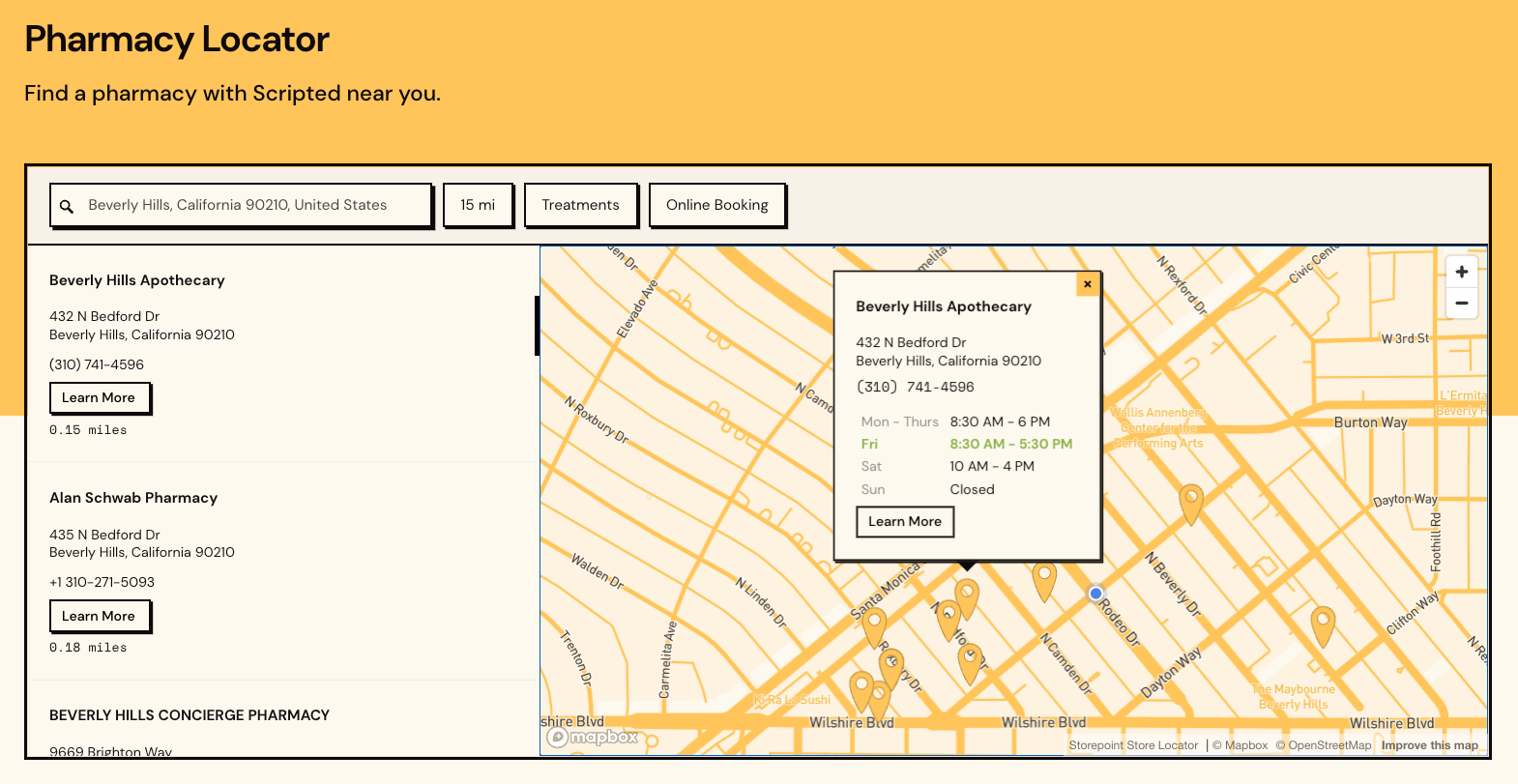
Scripted uses Storepoint's locator software to create an engaging and efficient pharmacy locator tool. It seamlessly blends with Scripted's branding, featuring sharp shadows and a custom, brand color-matched map theme.
Key Features In This Locator Example:
- Search & Filters: Automatic geolocation shows the most relevant options first. Customers can also search by zip code, city, or postcode. Filters allow customers to search by treatments or online booking availability, making it easy to find the right pharmacy.
- Detailed Listings: Buttons link to comprehensive pharmacy location detail pages, providing all the information customers need.
- Pre-Filtered Locators: Scripted creates pre-filtered locators for specific treatments. When customers visit a treatment page, they see only the pharmacies offering that service on those pages, ensuring a highly relevant search experience.
- Customizable Design: Scripted has customized the design and CSS theme to perfectly match their brand, including a unique, brand color-matched map theme.
Storepoint makes it simple to configure a locator that looks and works great. Whether for a pharmacy locator or any other location-based service, Storepoint provides everything you need to create a powerful, customized locator that your customers will love.
Simple Simon's Pizza Restaurant Locator Widget
Try it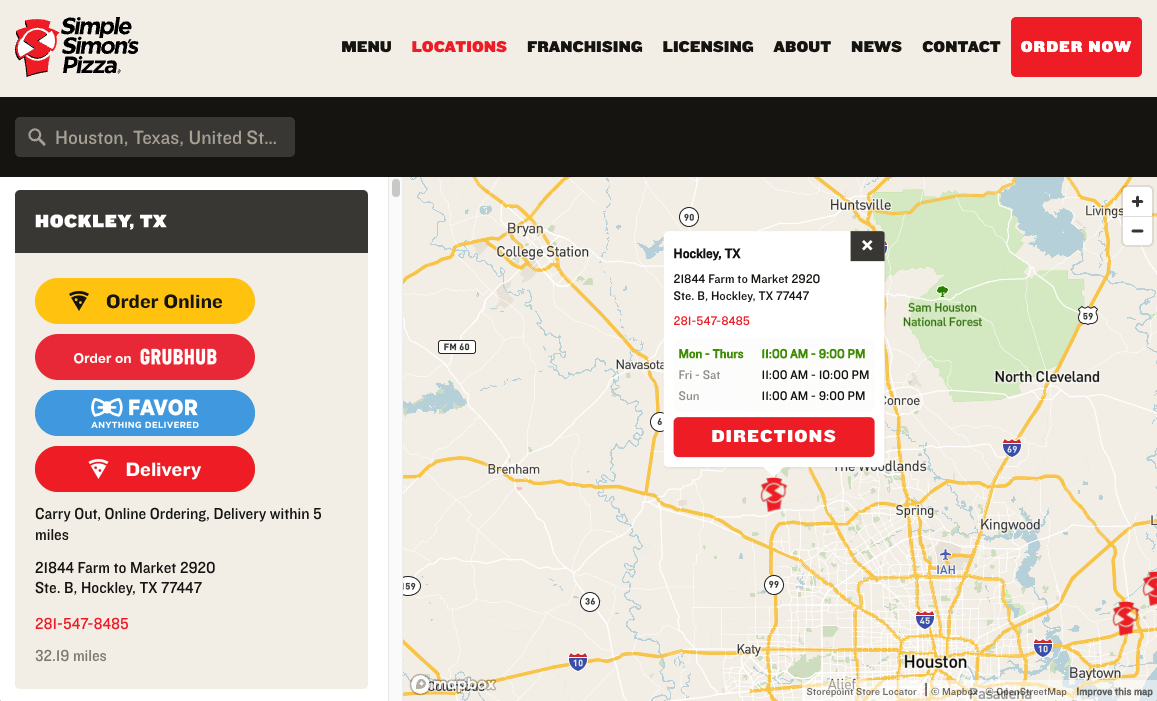
Simple Simon's Pizza uses Storepoint as a restaurant locator widget to help customers find their nearest pizza restaurant, but also, to view their menu and/or order via the various ordering/delivery services offered. We customized the restaurant locator widget to fit the website/branding and fonts so that the locator feels like a part of the website rather than just an embedded widget.
Feel free to try out the restaurant locator here: https://www.simplesimonspizza.com/locations
We can customize a locator to match your website & brand too! Included free with all of our plans.
Mount Rigi Store Locator Example
Try it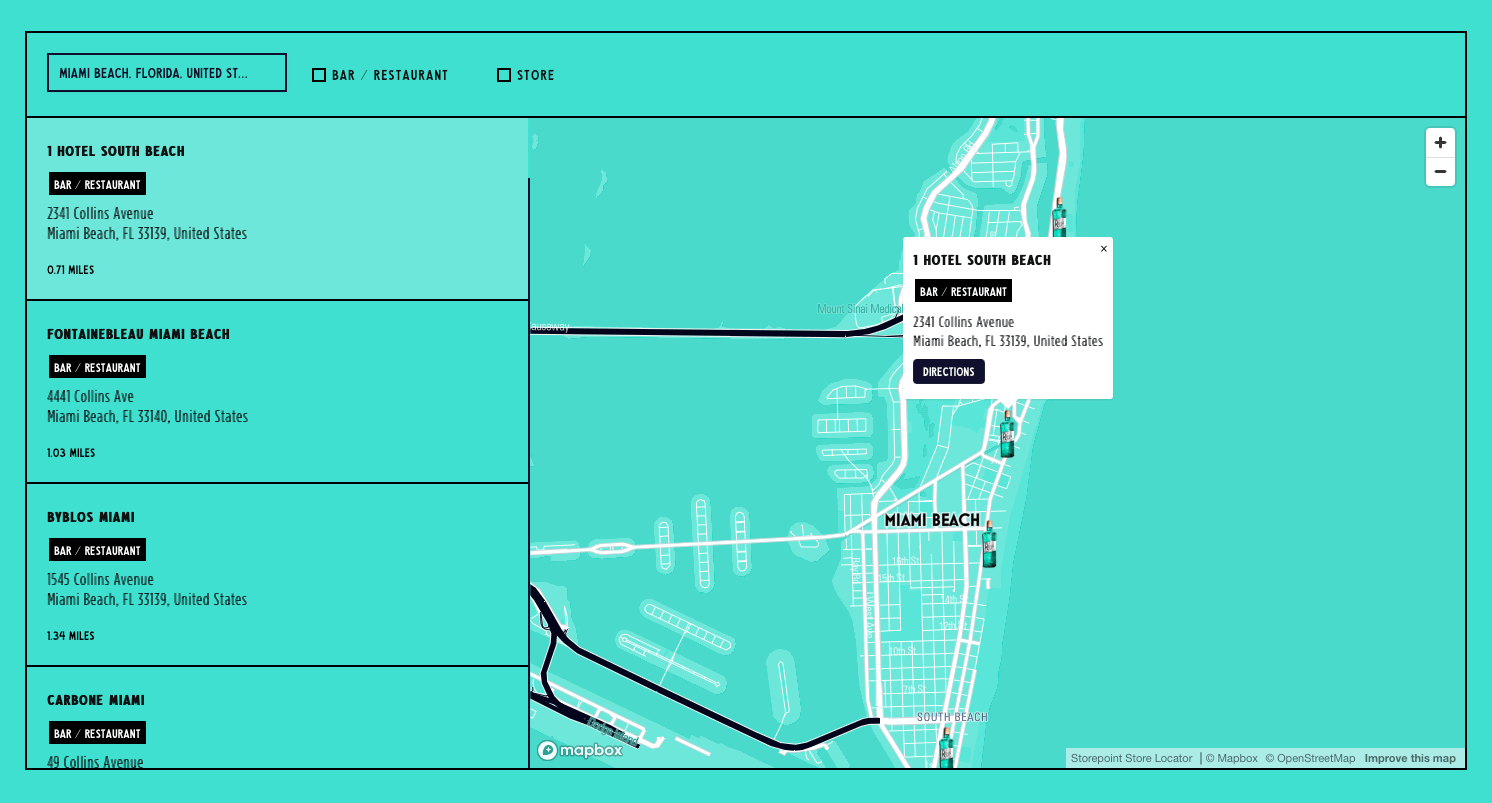
We customized the store locator widget for Mount Rigi to blend in with the turquoise background of their website and kept the locator components separated with solid borders, consistent with the brand and website theme. The fonts were matched to the brand fonts, the filter checkboxes were customized to fit in with the branding and the results list scrollbar was color simplified and color matched to turquoise as well.
Mount Rigi uses bar/restaurant and store filters set up via our tags & filters feature to differentiate locations and allow customers to filter on the type of location they're looking for. Feel free to try out the locator here: https://www.mtrigi.com/buy-mount-rigi
We can customize a locator to match your website & brand too! Included free with all of our plans.
KeyNotes Music (Multiple Dropdown Filter Locator Example)
Try it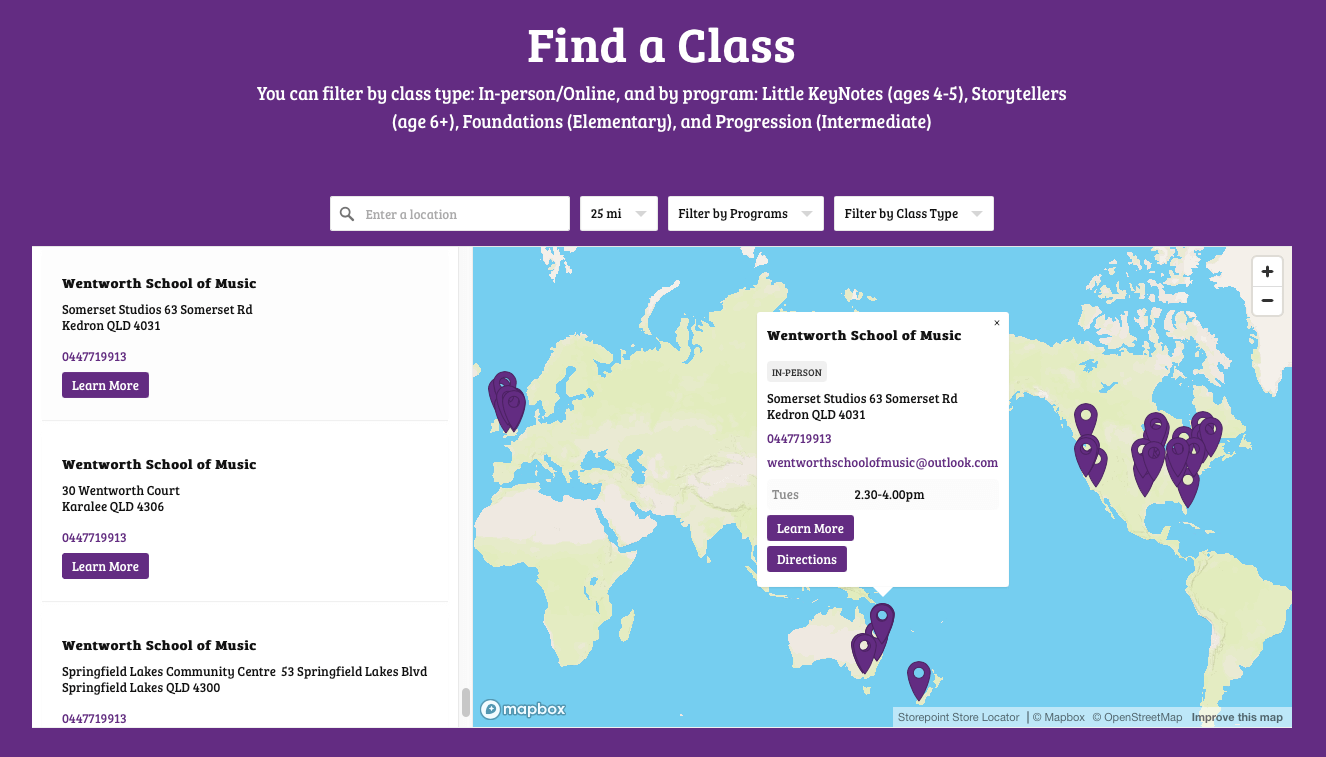
KeyNotes Music uses Storepoint as a music school locator to help students find their music class programs at music schools across the world. Using the multiple filter feature, students can filter by method of learning as well as program types to find the right school.
Design wise, the locator app was customized to blend in with the website fonts, theme and colors so that it fits right into the website's design.
Feel free to try out the locator here: https://www.keynotes-music.com/locations
Pomp & Whimsy Store Locator
Try it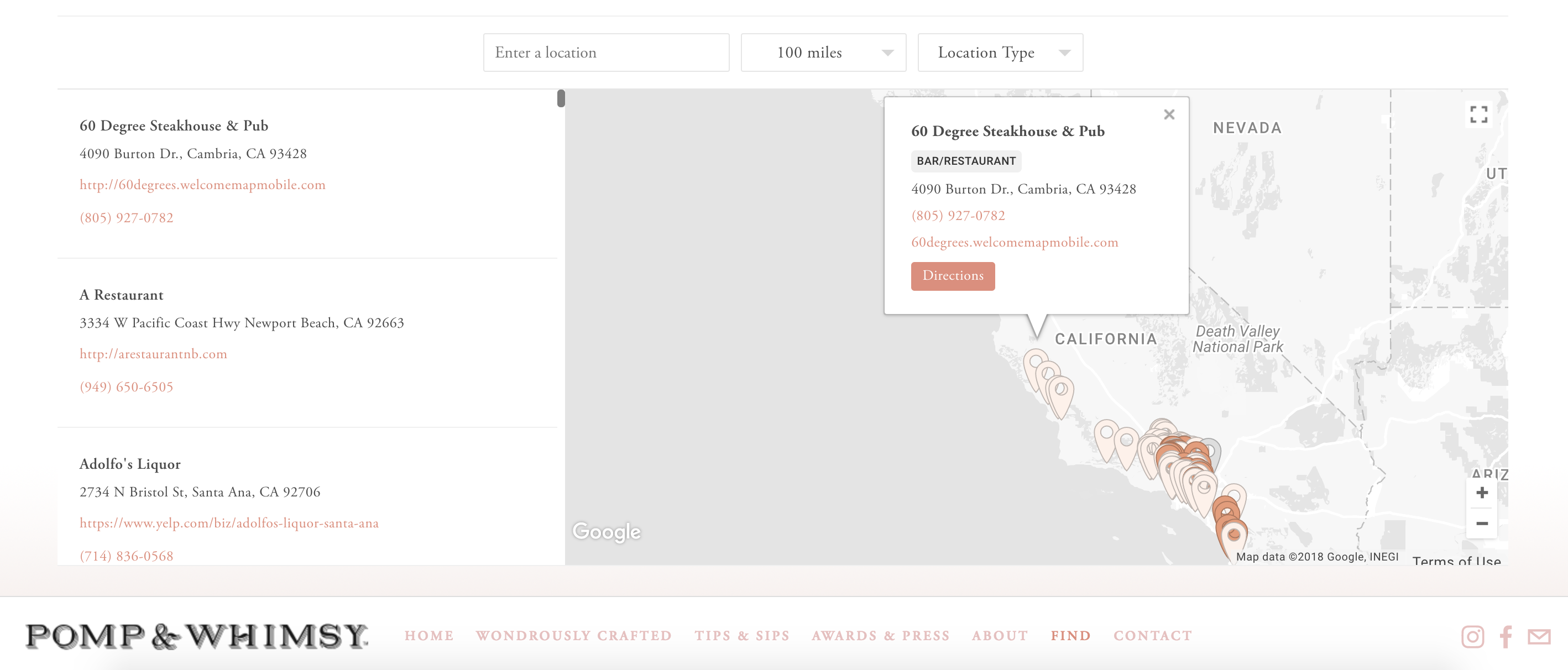
For Pomp & Whimsy Gin, we put together a beautiful store locator that matches the fonts and light salmon colors used throughout the website. Additionally, the Pomp & Whimsy team has categorized their locations: Customers can easily choose between bars/restaurants or liquor stores.
Feel free to try out the locator here: https://www.pompandwhimsy.com/purchase
Looking for your own store locator?
We can customize a locator to match your website & brand too! Included free with any of our plans.
POR Products Locator Map
Try it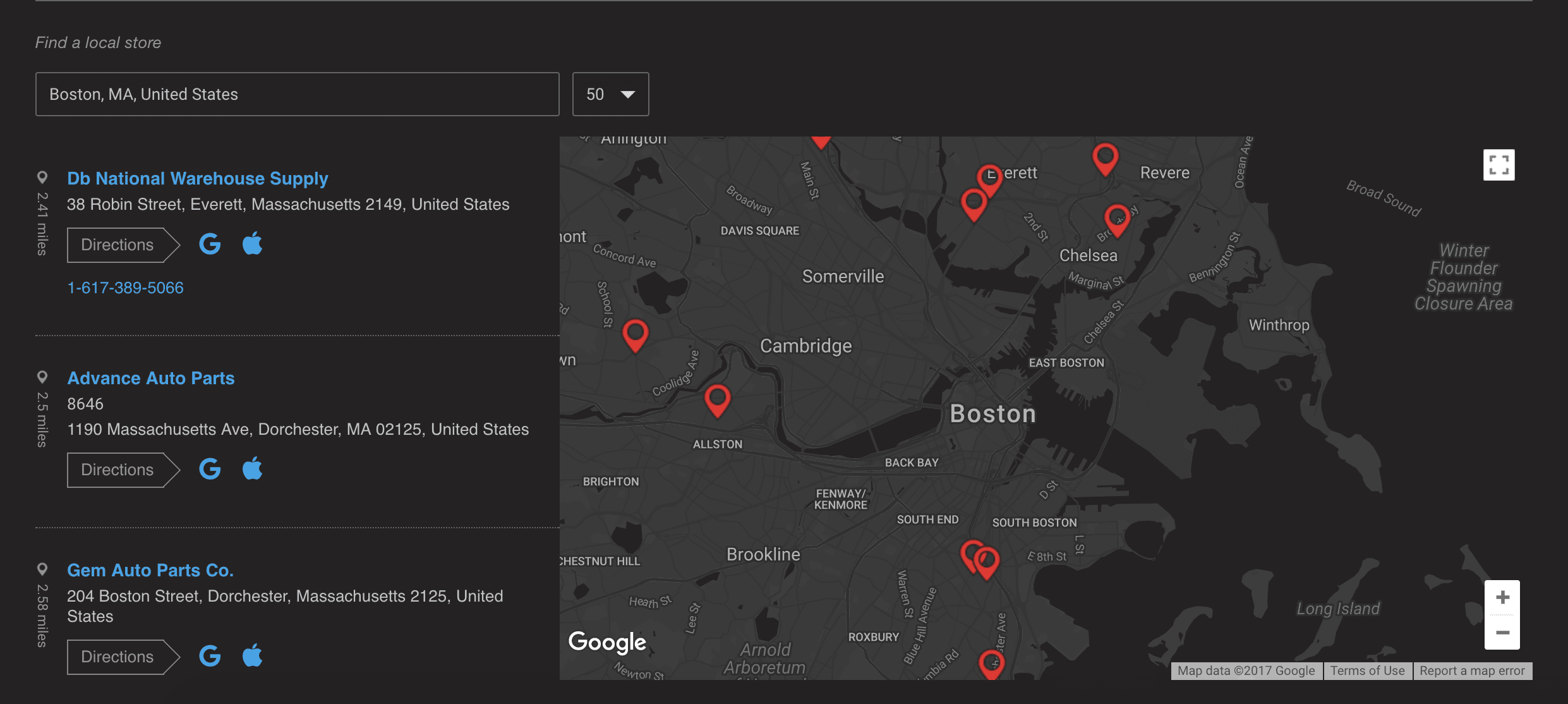
For POR Products' store locator, we customized the locator to match the dark-grey background and light blue links, giving a nice contrast. We setup custom directions links for both Apple & Android devices so that it always opens in the desired app.
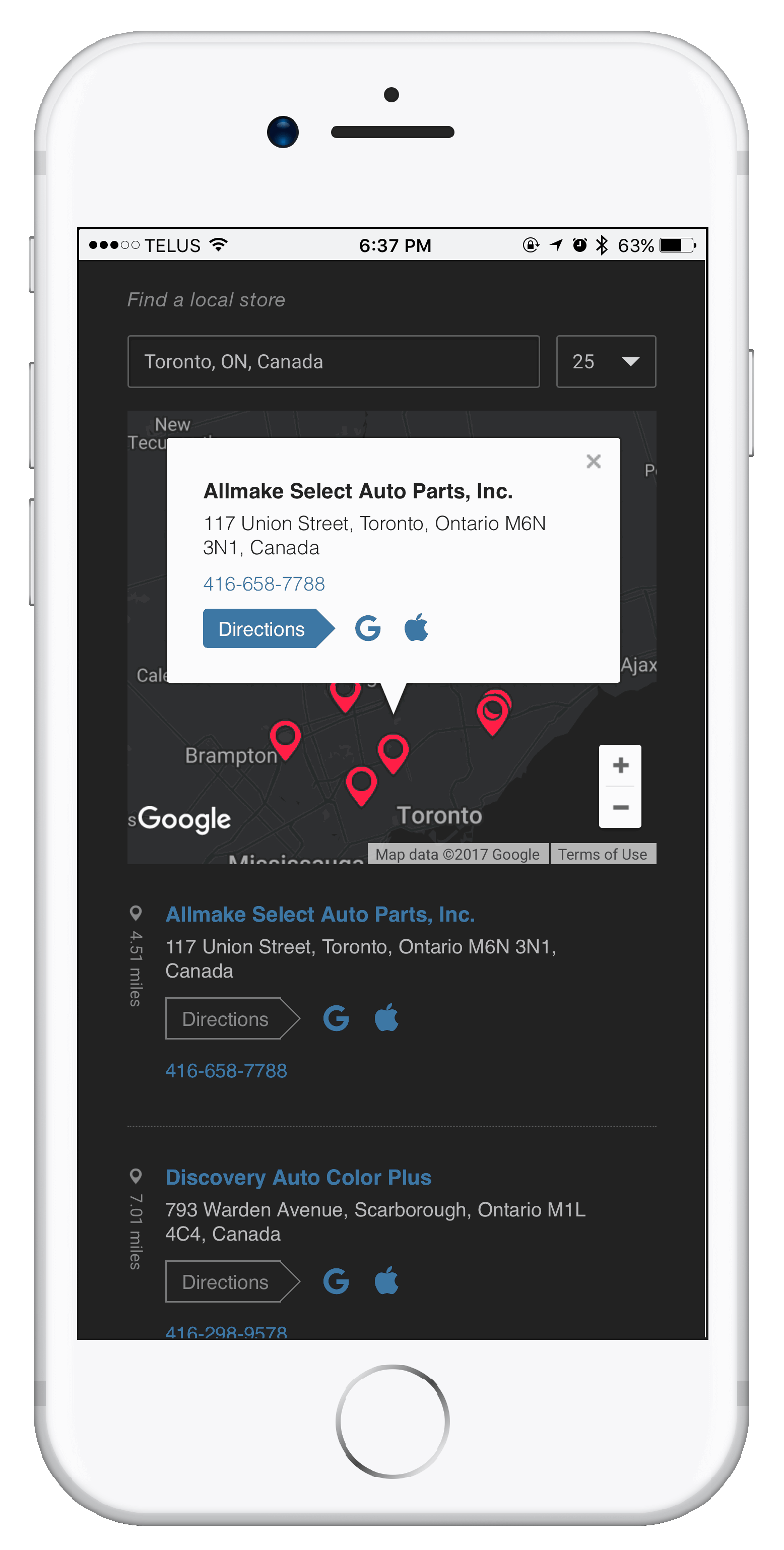
Additionally, automatic geolocation detects a user's location on load and shows only the locations nearest them. Of course, users always have the option to adjust their search or increase their search radius using our simple search tool.
As always, the dealer locator app is optimized for mobile to look and work great. The layout is adjusted to fit in on smaller screens while still making the locator very usable & useful.
Store Locator with Images and Keyword Search Example - Coastal Ridge
Try it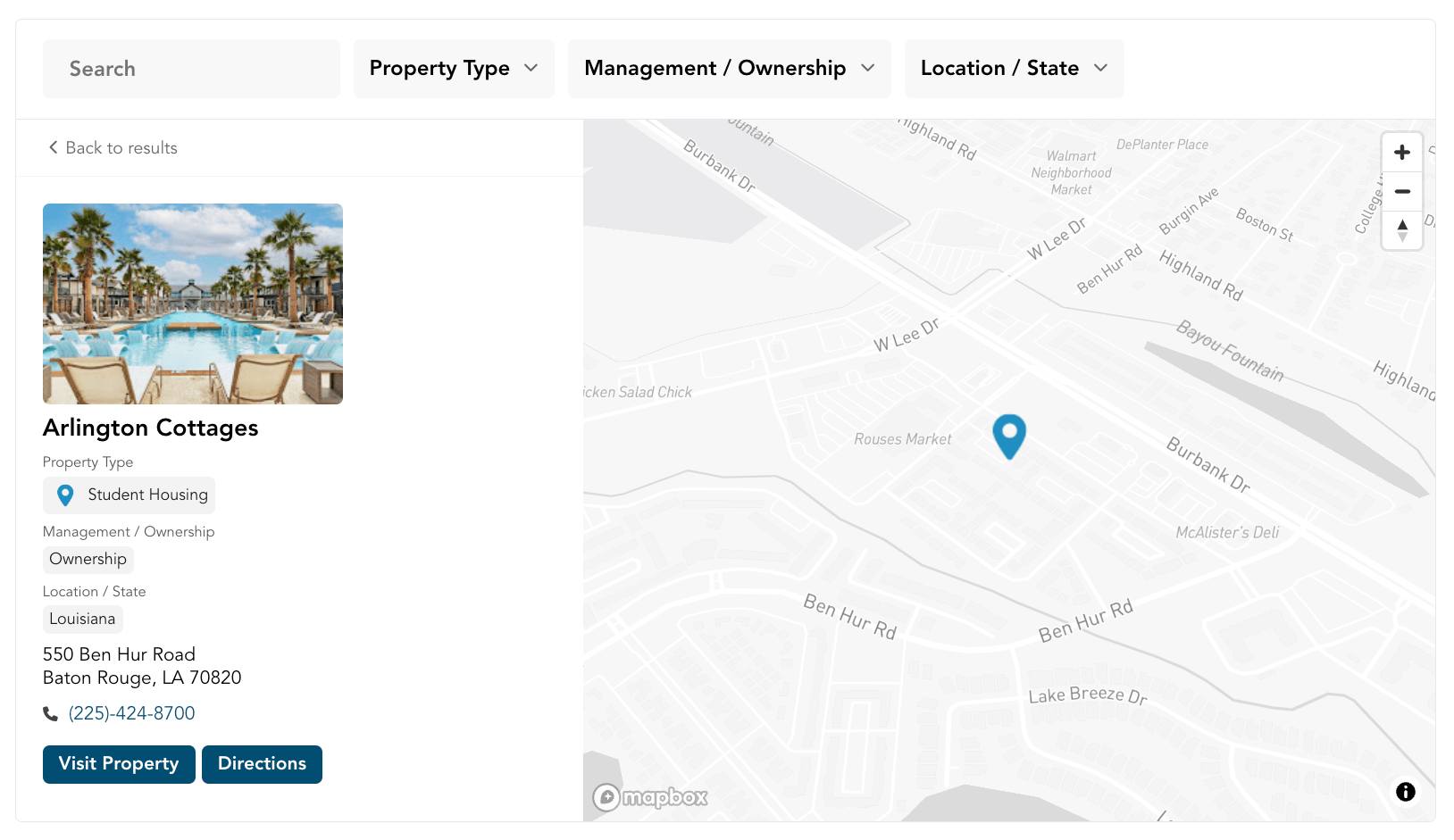
Coastal Ridge uses Storepoint as a property / real estate directory widget on their website, allowing customers to filter by various features such as the property type, current status and state. The locator uses our keyword search feature to allow customers to search by keywords and includes an image for each location as well. A custom button links each location to its specific website.
Storepoint Product/Category Filter Demo
Try it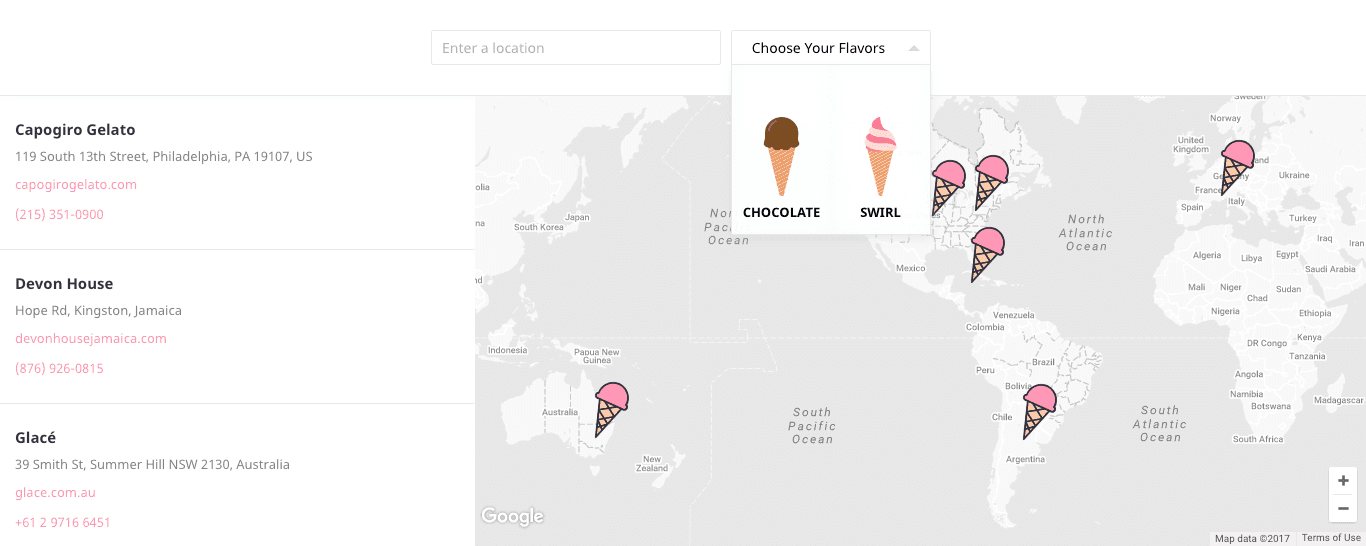
In this demo, we styled a locator with a greyscale map, custom marker pins as well as a location filter with images. Users can filter between locations that serve swirl ice-cream or chocolate ice-cream.
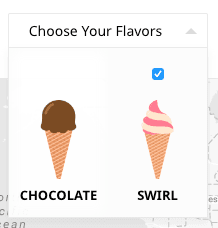
This is a great example of what we can build for your locator.
Do you have locations that stock various products or product categories? Allow users to filter by products or categories so they can find exactly what they're looking for.
Amika
Try it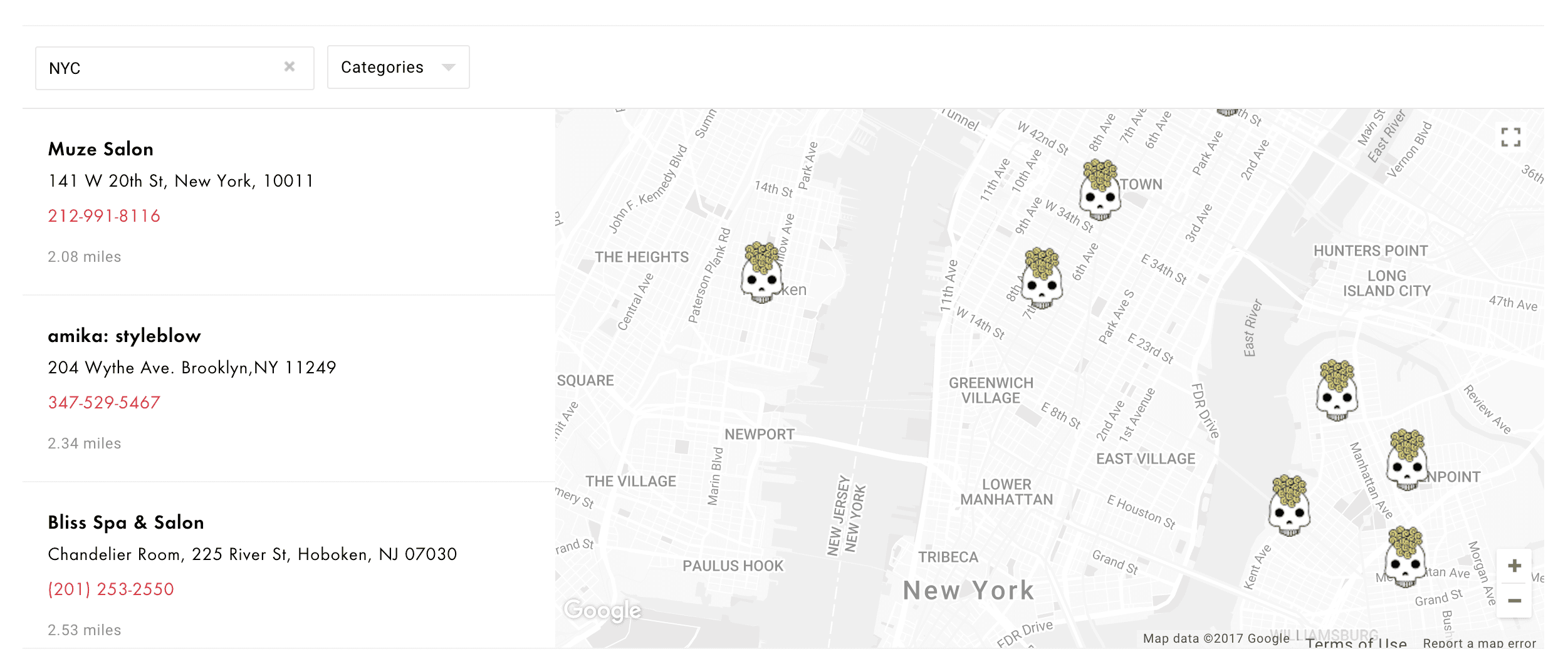
In this example, the styling of the store locator elements were reworked to fit in with the modern design of Amika's site. The layout, colors and map theme were customized. The marker pins were replaced with a custom icon marker.
Kung Fu Tea
Try it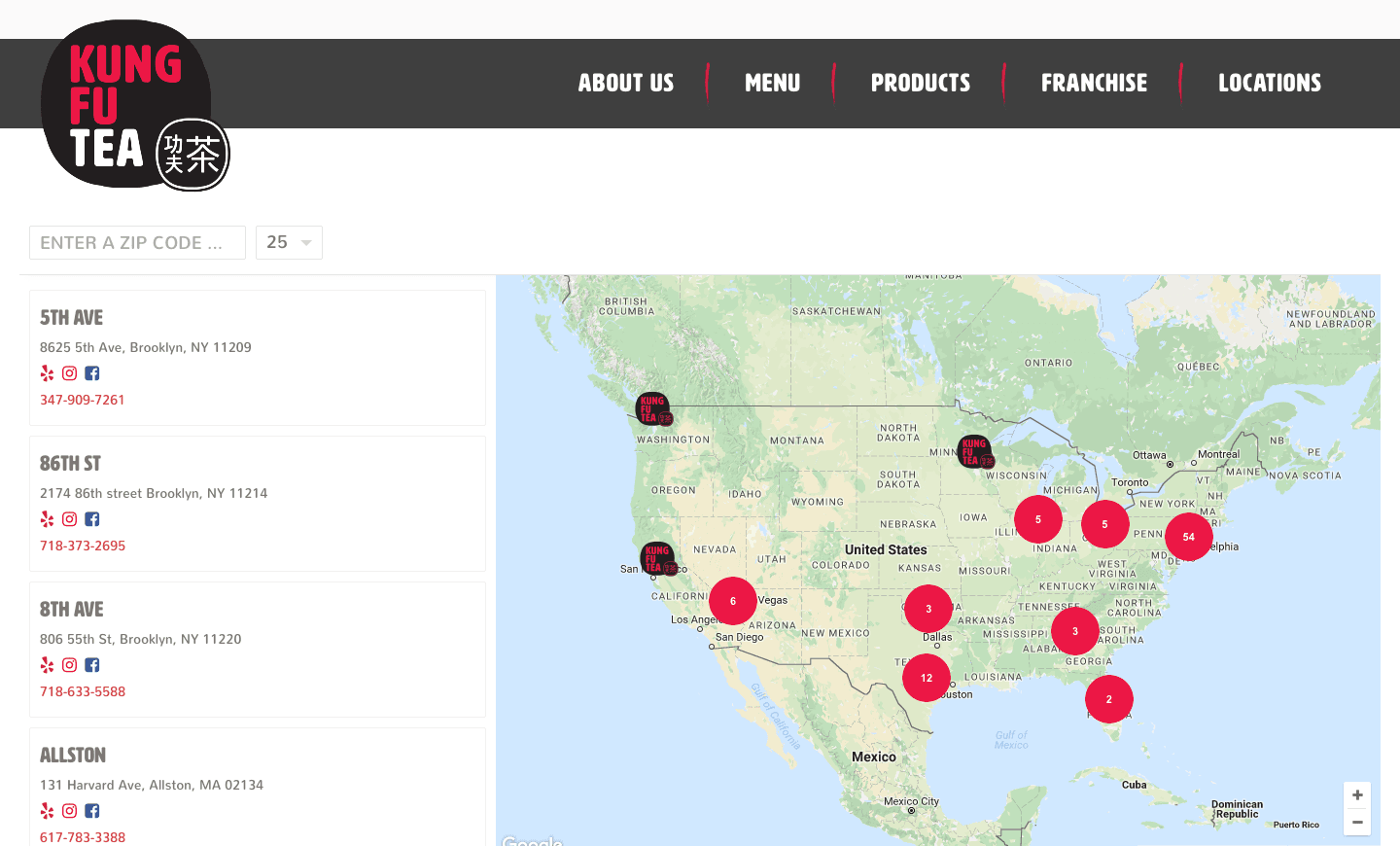
For Kung Fu Tea's store locator, in addition to custom fonts and custom marker pins, we implemented marker clustering. This gives their store locator a really clean look.
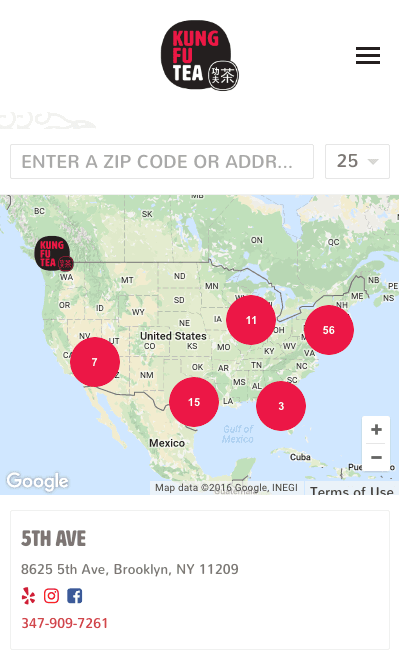
Additionally, the marker clustering allows for easy navigation on mobile, where screen space is always limited.
Each cluster shows the number of locations in its general area. Once a clustered pin is clicked, the map zooms in on that area, revealing the individual locations.
Create your store locator today
Up and running on your website in minutes.
1. Create your account
2. Add, bulk import or sync locations
3. Copy-paste once into your website and you're all done!
Have questions? Contact us and we'll be happy to discuss your project.
Where to Buy Locator Example
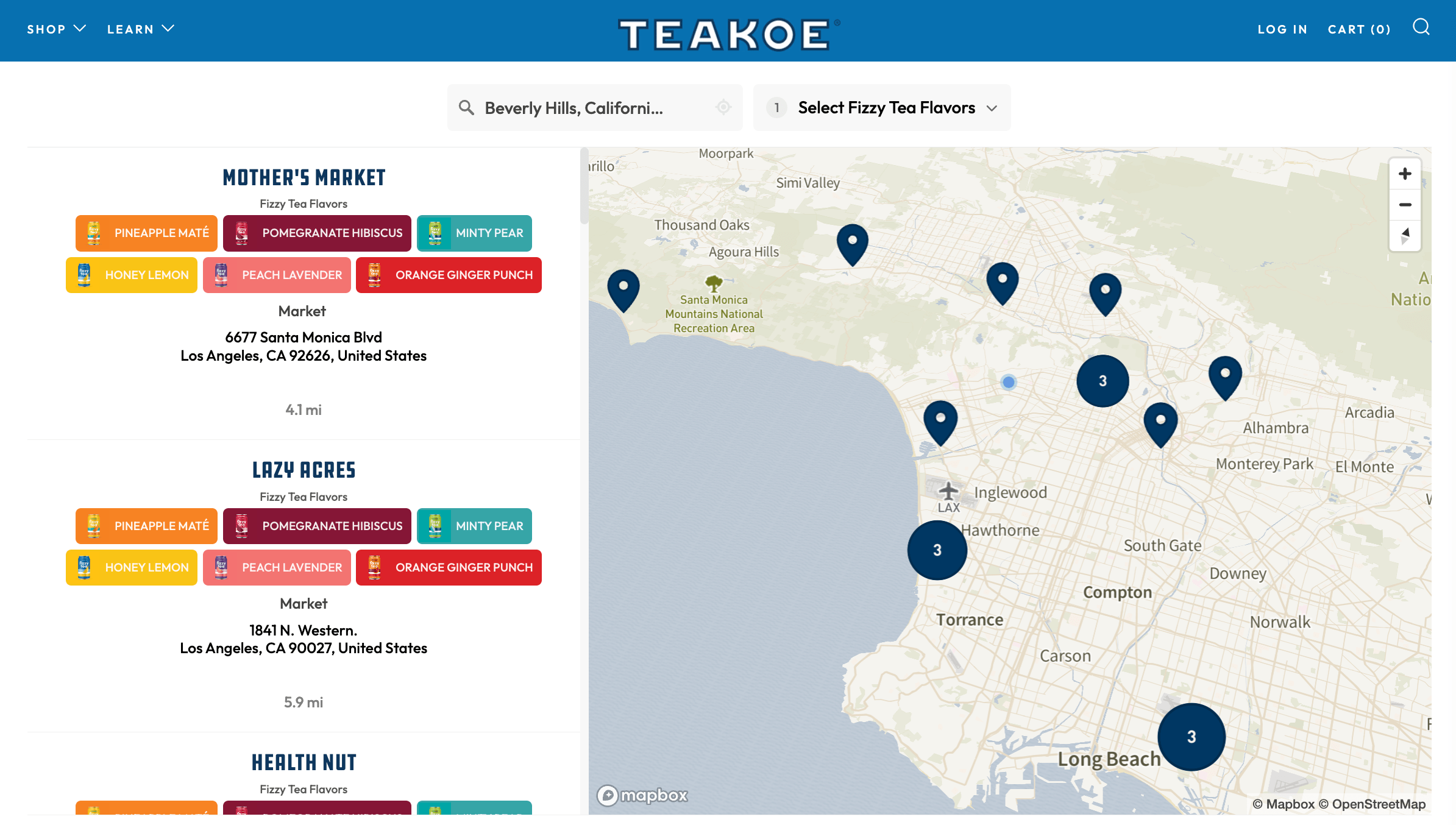
Teakoe uses our store locator software as a "Where to Buy" product locator, helping customers easily find specific flavors at their nearest stores.
Brand-Perfect Design
Teakoe's store locator seamlessly integrates with their website, matching their exact fonts, color scheme, and custom map marker styling. Their implementation showcases the range of customization options available through our simple dashboard settings, our brand match service, or through advanced custom options for designers and developers.
Filtering & Product Locator Features
Teakoe enhanced their locator with our optional filtering features by including tags for each store with available tea flavors. You can tag your locations with any attributes like products, services, or location types to create helpful filters.
- Color-Coding and Images
Teakoe made their tags match tea packaging colors and added product images. These visual elements make filters more intuitive and easy to use. - Details On Each Location
Teakoe displays available flavors for each location in the results list. This lets customers see what's available before visiting a store. - Easy Filtering
Teakoe set up a flavor filter so customers can find stores with their favorite teas. Any tagged attribute can become a powerful search filter for your customers.
Use these features like Teakoe or create a custom setup with tags and filters specific to your business. Whether you're tracking product availability, highlighting service types, showcasing amenities, or any other important characteristics of your locations, our flexible tagging system helps customers find exactly what they're looking for.
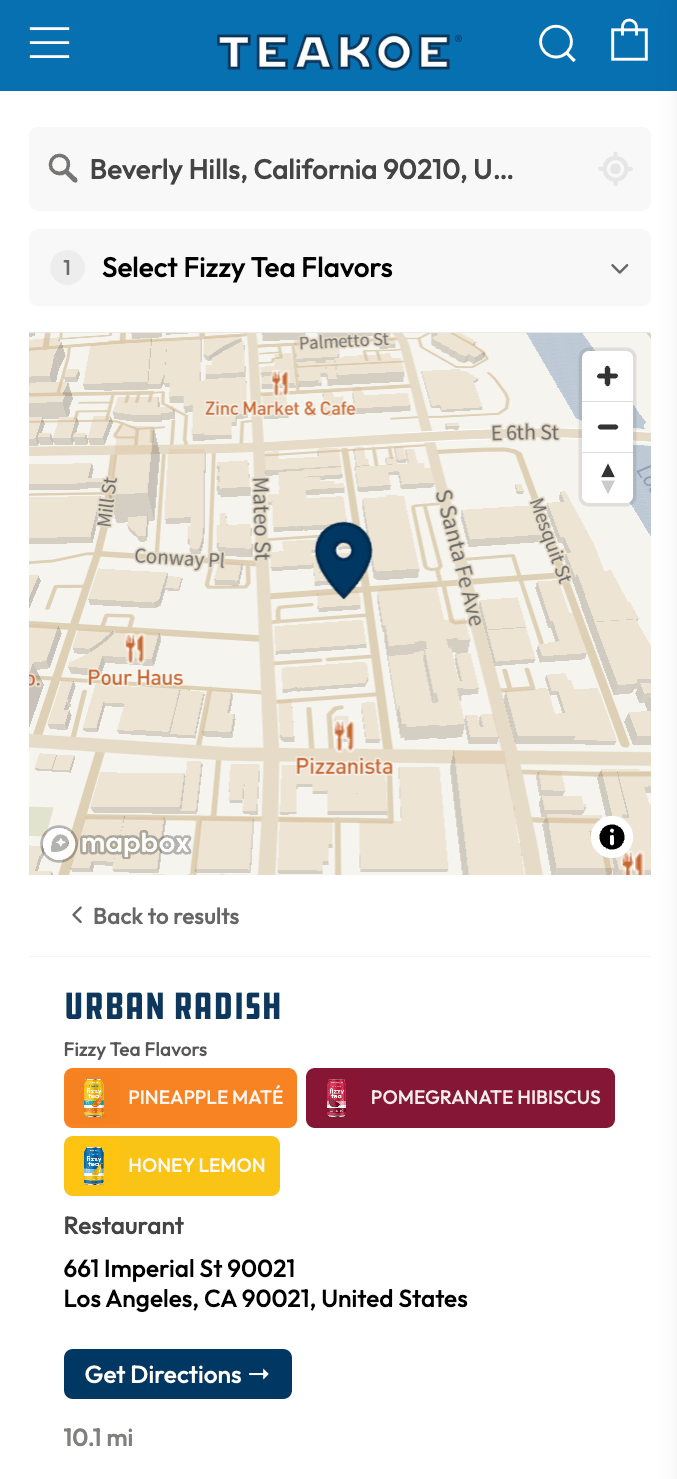
Mobile-Friendly Experience
Our locator works great on all devices, automatically adjusting to fit any screen size on your website. Whether your visitors browse on phones, tablets, or computers, they'll enjoy the same powerful search and filtering features with easy navigation.
Smart Location Detection
Automatic geolocation is a great feature enabled on this example locator. With automatic location detection, customers instantly focus on their nearest locations. This is great for user experience as your customers get results right away. Of course, customers can always search for another location if needed.


